Styling Xamarin.Forms Apps with Reusable Resources & Styles
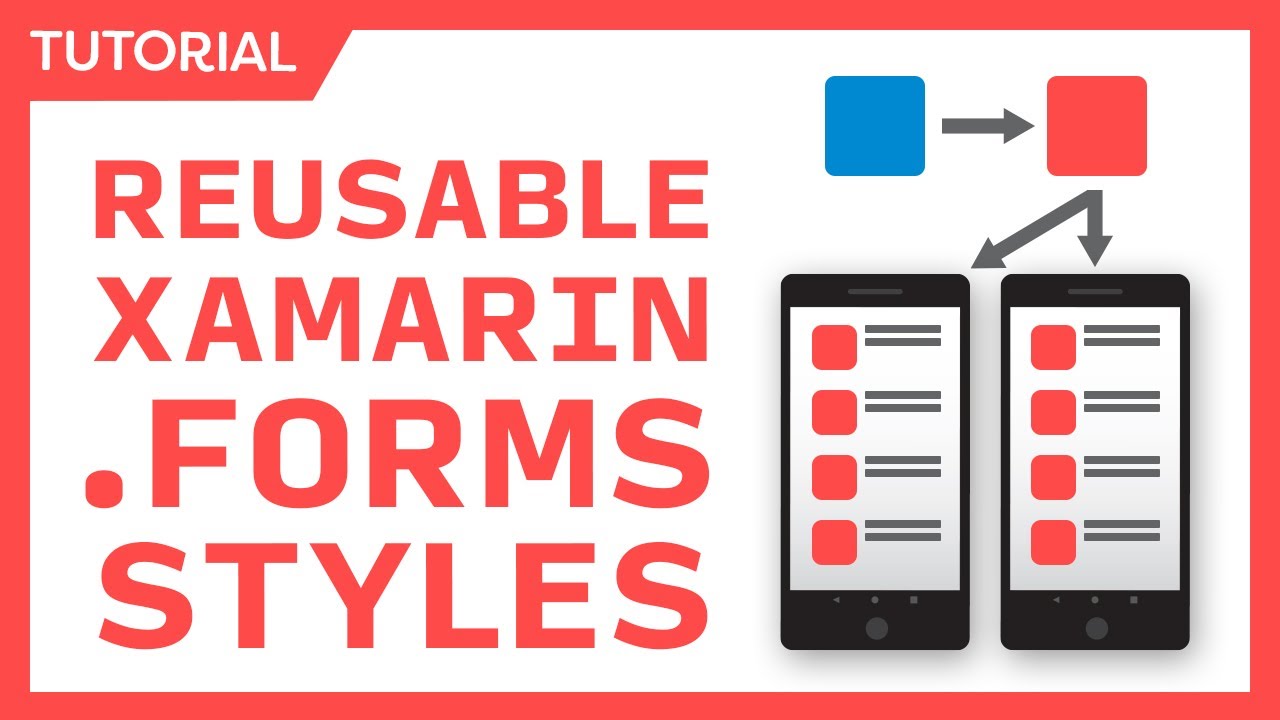
# How to Create Reusable Styles in Xamarin Forms
## Introduction
Today, we’re going to see how we can stop copying and pasting code and different attributes all over our Xamarin Forms applications and use reusable resources to style our application from colors, integers, and full control styling to really easy to do. This will save you a lot of time.
## The Importance of Reusable Code
Creating reusable controls and styles enables you to be more proficient and effective and create apps faster in the long run. By doing a little bit of work upfront to create reusable styles and resources, you can save time in the long run.
## Utilizing Xamarin Forms Resources
Xamarin Forms comes with reusable resources that can be put inside your XAML. These resources function similarly to CSS (cascading style sheets) in web development. You can use XAML resources to easily style your controls with colors, shadows, corner radius, and more.
## Example Application
In the example application we are working on, we have a list of coffees that we can scroll through and a button to load more. However, we haven’t styled anything yet, leading to hard-coded colors and properties throughout the app.
## Creating Reusable Styles
By utilizing resource dictionaries in Xamarin Forms, you can create reusable styles for your controls. These styles can be defined at the page level or at the application level, making it easy to access and update them throughout your app.
## Implementing Reusable Styles
To create a reusable style, you can define a resource key in your XAML and assign it a value, such as a color. By using static resources, you can access the resource without it ever changing. However, dynamic resources allow for automatic updates when the resource value changes.
## Updating Styles
By defining reusable styles and resources in Xamarin Forms, you can easily update the styling of your controls in one central location. This saves time and effort compared to manually updating each instance of a control throughout your app.
By following these steps, you can streamline your Xamarin Forms application development process and create more consistent and visually appealing apps.
source
