How To Easily Download Videos from Safari on iPhone
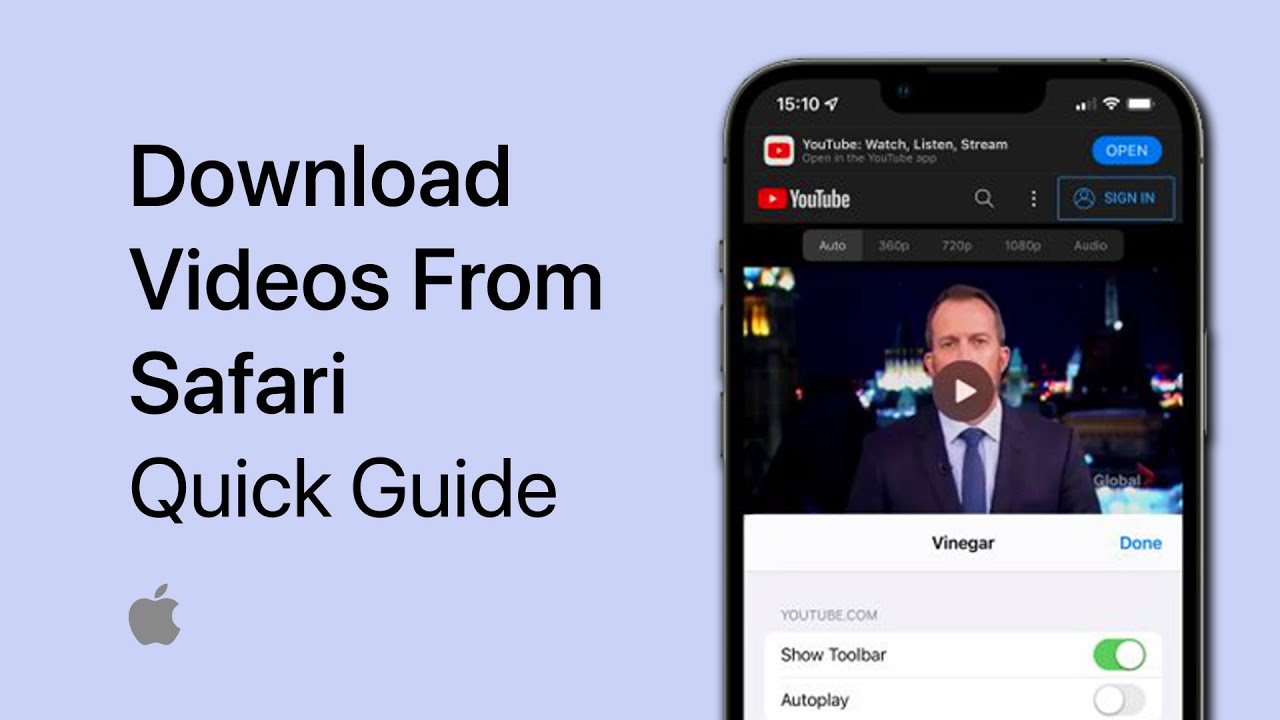
How To Easily Download Videos from Safari on iPhone
Introduction
If you’re looking to download videos from Safari to your iPhone or iPad, this tutorial will guide you through the process.
Step 1: Finding the Video
Navigate to the website where the video is located and select the option to download the file. Make sure you are running the latest software update on your iPhone for optimal performance.
Step 2: Downloading the Video
In this example, we will download a video from the free site Pexels. Simply tap on the download icon and wait a few seconds for the download to complete. Afterward, you will see a small download icon in your URL bar.
Step 3: Managing Your Downloads
Tap on the download icon and select « Downloads » to view a list of your downloads. From here, you can preview, rotate, and share the video as needed.
Step 4: Saving and Sharing the Video
If you encounter any issues saving your downloaded files, ensure you have enough storage on your device. Select « Share » to save the file to your video library, iCloud, or send it to a contact directly from the browser.
Step 5: Organizing Your Downloads
Open the Files application on your iPhone and navigate to the Recents section to find the downloaded video. From here, you can rename, copy, or move the file as desired.
Conclusion
If you face any further issues following this tutorial, refer to the comprehensive guide linked in the description below. Leave a comment if you have any questions, and stay tuned for more helpful tutorials.
source
