Upgrade Your Ender 3 v2 Firmware in 5 Minutes
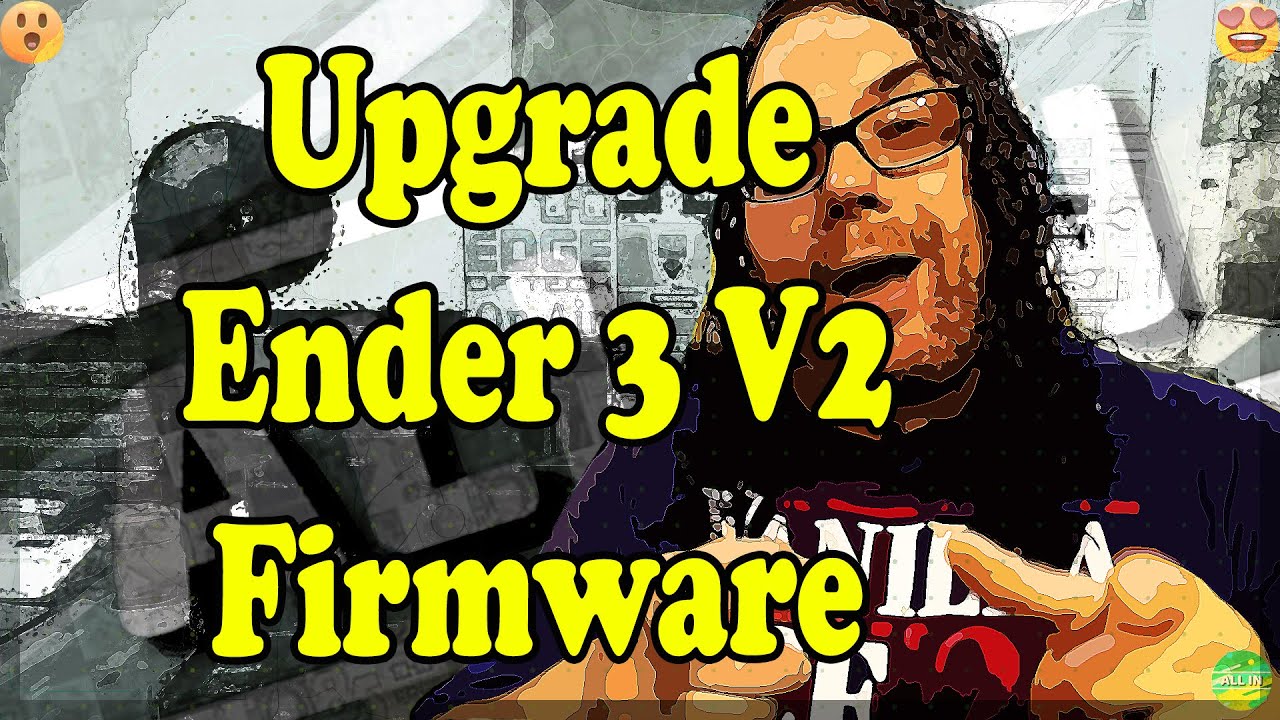
# Upgrade Your Ender 3 v2 Firmware in 5 Minutes
## Introduction
If you recently got your brand new Ender 3 v2 from Creality and encountered bugs in the original firmware, fret not! In this article, we will guide you on how to upgrade your firmware in just five minutes or less.
## Step 1: Downloading the Firmware
The first step is to visit creality.com/download and locate the firmware section. Scroll down to find the Ender 3 v2 firmware and download the latest version available.
## Step 2: Preparing the SD Card
Once the firmware is downloaded, extract the file and locate the « ender3v2_latestfirmware.bin » file. Copy this file to your SD card, which you will then insert into the printer.
## Step 3: Upgrading the Firmware
Insert the micro SD card into the printer while it is turned off. Power on the printer, and it will automatically detect the firmware upgrade process. Within a few minutes, the firmware upgrade will be complete.
## Conclusion
Upgrading the firmware on your Ender 3 v2 is a quick and simple process that can greatly improve the performance of your printer. By following these easy steps, you can ensure that your printer is up-to-date and ready for your next printing project.
source
