How to Download Embedded Videos Using DevTools
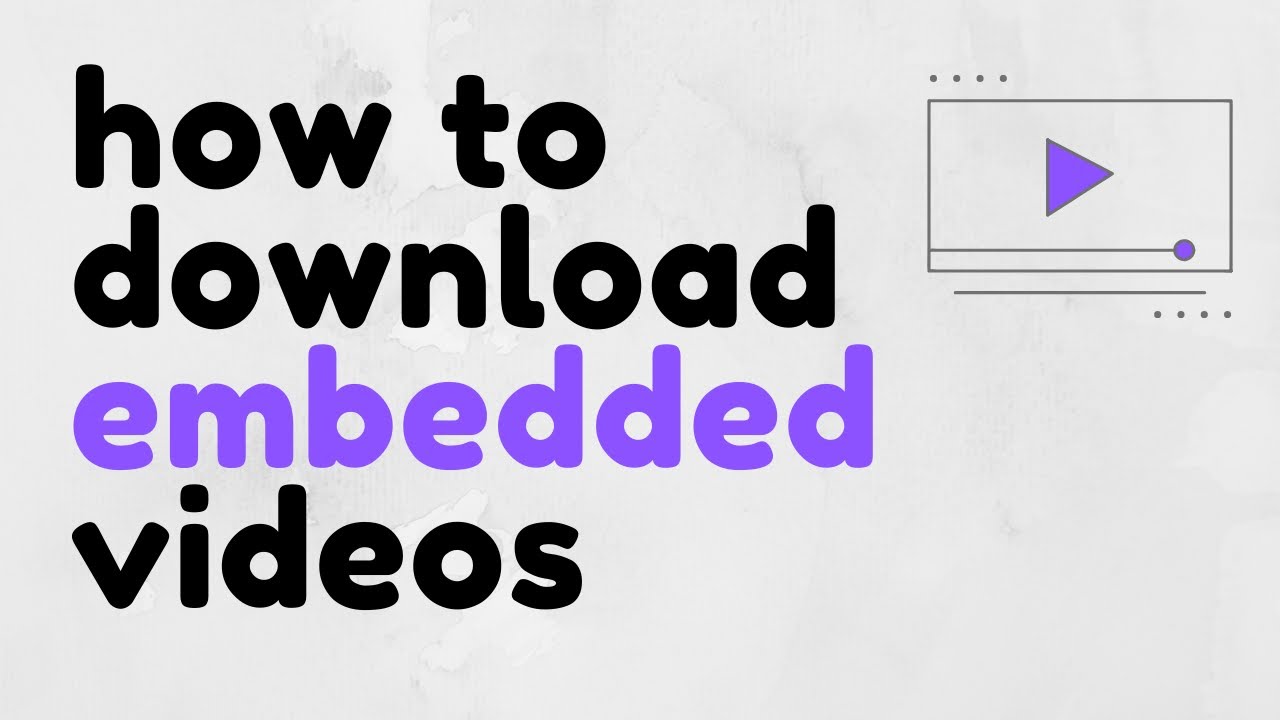
# How to Download Embedded Videos Using DevTools
## Introduction
There are many websites to learn any subject on the internet, most of them depend on streaming the videos online rather than allowing us to download them for viewing later. In this video, we will learn how to download embedded videos for offline viewing.
## Copyright Policies
This trick won’t help you with Netflix, PrimeVideo, or even on YouTube sometimes. Please respect copyright policies and be cognizant of this practice before you download videos that may have been embedded for a reason by the content owners. It is recommended to do this for personal use and not misuse it for illegal gains.
## Demo Using Channel 9
For demo purposes, let’s use Channel 9, Microsoft’s website where a lot of learning videos are available. Let’s go into the show’s section to find a suitable video for our demo. We will choose a video from the DevOps lab.
## Step-by-Step Guide
1. Let the video keep running in the background and hit F12 on your keyboard to open up the dev tools.
2. Go into the network tab and hit on the filter icon, then choose media.
3. Pause the video and play it again to see the videos getting streamed in the network tab.
4. Click on the media tab to see the GET URL for the mp4 file.
5. Right-click on the URL, click on « Go to », and it will open in a new window.
6. Directly download the video by clicking on it or choose « Save video as » to download it.
7. Test this method with different videos to ensure it works properly.
## Conclusion
Downloading embedded videos using DevTools can be a useful trick for offline viewing. Remember to use this method responsibly and only for personal use. Keep creating and learning, as success is just around the corner.
source
